You're probablly wondering how are these youtubers manage to record
their gameplay, and wanted to the same thing to show the world mmy
awesome tips and helpful/funny game plays and commentaries.Currently ML
doesn't have any ways to record its game, there's a Save Game
functionality but you won't be able to recover the saved/video file in
your phone memory as it's hidden or not in the usual video format.
Android
Android had been blessed that Google already provided us an easy way to record gameplays via the Google Play Games app.
a. All Android devices were pre-installed with Google applications, like Chrome, Youtube, etc, one of these apps will be the Google Play Games. If you can't find this app, then simply install it via the Play Store:
b. Open the application, you don't have to worry in creating account as it will be linked to your own Google Account that you're currently using.
c. Go to Google Play Application, it will then automatically scan all the games in your phone.
d. Follow the instructions or pre-launch set-up:

e. Then Launch the recording:
f. This time you'll see a small recording buttons in your phone/tablet, then open this awesome game in your phone, based from my scrientific and 10yrs of research, so I therefore hypotethically conclude that game is called Mobile Legends

f. Click the Record button (red circle) to start recording, this will record everything in your screen, even if you get unwanted text/chat messages while playing.
g. Once done recording, just click the small red circle again.
Hope this article helpfull. Thanks
Android
Android had been blessed that Google already provided us an easy way to record gameplays via the Google Play Games app.
a. All Android devices were pre-installed with Google applications, like Chrome, Youtube, etc, one of these apps will be the Google Play Games. If you can't find this app, then simply install it via the Play Store:

b. Open the application, you don't have to worry in creating account as it will be linked to your own Google Account that you're currently using.
c. Go to Google Play Application, it will then automatically scan all the games in your phone.
d. Follow the instructions or pre-launch set-up:

e. Then Launch the recording:
f. This time you'll see a small recording buttons in your phone/tablet, then open this awesome game in your phone, based from my scrientific and 10yrs of research, so I therefore hypotethically conclude that game is called Mobile Legends

f. Click the Record button (red circle) to start recording, this will record everything in your screen, even if you get unwanted text/chat messages while playing.
g. Once done recording, just click the small red circle again.
Hope this article helpfull. Thanks






0 komentar:
Posting Komentar